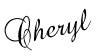Here we go.... Click on "design" then click on "edit html" Approximately 10 lines down from the top, you'll find the word < head >You will want to paste your code underneath the word head. Hit enter to bring it down another line, then paste it one more time, BUT the second time deleat the word "shortcut" from the second link only. Now.... copy the entire code once again and search throughout your html code and find what looks like this, ]] > < / b : s kin > paste your html under that and before < / head >. Its way down towards the bottom of the page... This will allow your picture to show up in the search bar next to your blogs link. Thats it. You can preview this-- I did and didn't see a blasted thing. But, once I hit "save template" it appeared like magic. Although, now I see its gone again....lol... Possibly it has something to do with the internet at this time, but I'm hopeful it will be back soon!